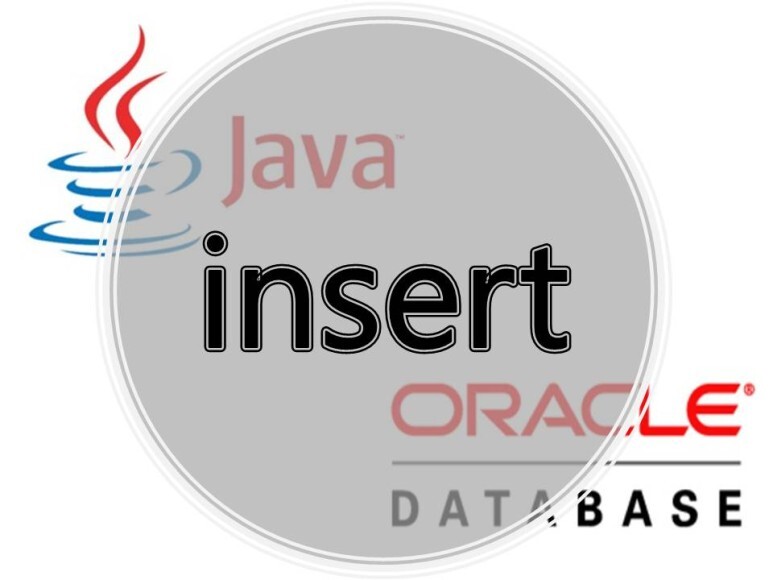
1. insert의 Statement 방식
package com.test01;
import java.sql.Connection;
import java.sql.DriverManager;
import java.sql.SQLException;
import java.sql.Statement;
import java.util.Scanner;
public class MTest04 {
public static void main(String[] args) {
insertForStatement();
}
public static void insertForStatement() {
Scanner sc = new Scanner(System.in);
System.out.println("부서번호 입력 : ");
int deptno = sc.nextInt();
System.out.println("부서이름 입력 : ");
String dname = sc.next();
System.out.println("지역이름 입력 : ");
String loc = sc.next();
//1. 드라이버연결
try {
Class.forName("oracle.jdbc.driver.OracleDriver");
} catch (ClassNotFoundException e) {
e.printStackTrace();
}
//2. 계정연결
String url = "jdbc:oracle:thin:@localhost:1521:xe";
String user = "cine";
String password = "cine";
Connection con = null;
try {
con = DriverManager.getConnection(url, user, password);
// con.setAutoCommit(false);
} catch (SQLException e) {
e.printStackTrace();
}
String sql = " INSERT INTO DEPT "
+ " VALUES( " + deptno + ", '" + dname + "' , '" + loc + "') ";
Statement stmt = null;
try {
//3. Query 준비
stmt = con.createStatement();
//4. Query 실행 및 리턴
int res = stmt.executeUpdate(sql);
if(res > 0) {
System.out.println("입력 성공");
}else {
System.out.println("입력 실패");
}
}catch (Exception e) {
e.printStackTrace();
}finally {
//5. DB종료
try {
stmt.close();
con.close();
} catch (SQLException e) {
e.printStackTrace();
}
}
}
}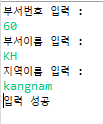
INSERT 명령을 위한 코드입니다.
이 코드에서 보면 ResultSet이 사용되지 않았습니다.
데이터 삽입명령이기 때문에 데이터를 출력할 필요가 없기 때문입니다.
또한 앞에서는 throws를 했었기에 메인메소드에서 해당 메소드를 호출 할 때 try/catch를 해야하는 번거로움이 있었지만 메소드를 만들때 try/catch를 하면 호출할때 다시 try/catch를 하지 않아도 됩니다.
전체 적인 순서는 select명령을 사용할때와 동일합니다.
//1. 드라이버연결
try {
Class.forName("oracle.jdbc.driver.OracleDriver");
} catch (ClassNotFoundException e) {
e.printStackTrace();
}먼저 드라이버 연결을 해줍니다!
//2. 계정연결
String url = "jdbc:oracle:thin:@localhost:1521:xe";
String user = "kh";
String password = "kh";
Connection con = null;
try {
con = DriverManager.getConnection(url, user, password);
// con.setAutoCommit(false);
} catch (SQLException e) {
e.printStackTrace();
}2번째 단계로 계정연결이 필요합니다.
try/catch를 하기위해 Connection con = null;로 주고 아래에
con = DriverManager.getConnection(); 을 해주었습니다.
지금은 주석처리 해놓았지만 con.setAutoCommit(false)는 Connection 객체에서 제공하는 메소드입니다.
setAutoCommit은 ture로 기본설정이 되어있습니다.
또한 Connection 객체에서 commit()메소드와 rollback()메소드를 제공하는데 자동 commit 방지를 위해 setAutoCommit을 false로 수동 설정해주는 것입니다.
String sql = " INSERT INTO DEPT "
+ " VALUES( " + deptno + ", '" + dname + "' , '" + loc + "') ";
Statement stmt = null;
try {
//3. Query 준비
stmt = con.createStatement();
//4. Query 실행 및 리턴
int res = stmt.executeUpdate(sql);
if(res > 0) {
System.out.println("입력 성공");
}else {
System.out.println("입력 실패");
}3번 단계인 쿼리 준비와 4번 단계인 쿼리 실행 및 리턴을 같이 보겠습니다.
해당 코드에서는 res라는 변수가 select에서와는 다르게 추가 되었습니다.
res는 sql문이 수행되었는지 실패하였는지 확인하기 위한 변수라고 볼 수 있는데요.
stmt.executeUpdate(sql)의 명령이 1번 수행되면 값이 1로 변경됩니다.
이 값을 res에 대입하여 res가 0보다 크면 입력 성공, 이외의 결과이면 입력 실패라는 글자를 출력하게 만든것입니다.
또한 select일때 executeQuery와 다르게 executeUpdate를 사용하였습니다.
2. insert의 PreparedStatement방식
package com.test01;
import java.sql.Connection;
import java.sql.DriverManager;
import java.sql.PreparedStatement;
import java.sql.SQLException;
import java.util.Scanner;
public class MTest04 {
public static void main(String[] args) {
insertForPrepared();
}
public static void insertForPrepared() {
Scanner sc = new Scanner(System.in);
System.out.println("부서번호 입력 : ");
int deptno = sc.nextInt();
System.out.println("부서이름 입력 : ");
String dname = sc.next();
System.out.println("지역이름 입력 : ");
String loc = sc.next();
//1.
try {
Class.forName("oracle.jdbc.driver.OracleDriver");
} catch (ClassNotFoundException e) {
e.printStackTrace();
}
//2.
String url = "jdbc:oracle:thin:@localhost:1521:xe";
String user = "cine";
String password = "cine";
Connection con = null;
try {
con = DriverManager.getConnection(url, user, password);
} catch (SQLException e) {
e.printStackTrace();
}
//3.
String sql = " INSERT INTO DEPT "
+ " VALUES (?, ?, ?) ";
PreparedStatement pstm = null;
try {
//3. Query준비
pstm = con.prepareStatement(sql);
pstm.setInt(1, deptno);
pstm.setString(2, dname);
pstm.setString(3, loc);
//4. Query 실행 및 리턴
int res = pstm.executeUpdate();
if(res > 0) {
System.out.println("입력 성공");
} else {
System.out.println("입력 실패");
}
} catch (SQLException e) {
e.printStackTrace();
}finally {
//5. DB종료
try {
pstm.close();
con.close();
} catch (SQLException e) {
e.printStackTrace();
}
}
}
}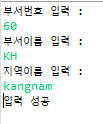
결과는 Statement와 같습니다! ( 저는 삭제하고 똑같은 값을 다시 넣어보았습니다 )
앞선 select 포스팅에서 말씀 드렸던것 처럼 1번 단계인 드라이버연결, 2번 단계인 계정연결, 5번 단계인 DB종료는 Statement 방식과 PreparedStatement 방식이 동일합니다.
//3.
String sql = " INSERT INTO DEPT "
+ " VALUES (?, ?, ?) ";
PreparedStatement pstm = null;
try {
//3. Query준비
pstm = con.prepareStatement(sql);
pstm.setInt(1, deptno);
pstm.setString(2, dname);
pstm.setString(3, loc);
//4. Query 실행 및 리턴
int res = pstm.executeUpdate();
if(res > 0) {
System.out.println("입력 성공");
} else {
System.out.println("입력 실패");
}
} catch (SQLException e) {
e.printStackTrace();
}finally {3번 4번 단계인 Query 준비부터 실행 및 리턴까지의 코드를 보겠습니다.
우선 Statement 객체가 아닌 PreparedStatement객체를 사용할 경우
String sql = " INSERT INTO DEPT VALUES (?, ?, ?) ";
SQL명령에 ?가 들어갑니다.
//3. Query준비
pstm = con.prepareStatement(sql);
pstm.setInt(1, deptno);
pstm.setString(2, dname);
pstm.setString(3, loc);해당 ?에 들어갈 값들을 미리 준비합니다.
int res = pstm.executeUpdate();SQL명령이 잘 수행 되었다면 res에는 1이라는 값이 대입이 되어있어야 합니다.
![[JDBC] insert(데이터 삽입)](https://img1.daumcdn.net/thumb/R750x0/?scode=mtistory2&fname=https%3A%2F%2Fblog.kakaocdn.net%2Fdn%2FbDPERt%2FbtrmZ2uQ2Ro%2F6r0CrktAXvM4gzrpRHlmw0%2Fimg.jpg)