728x90

<!DOCTYPE html>
<html>
<head>
<meta charset="UTF-8">
<title>Insert title here</title>
<script type="text/javascript" src="resources/js/jquery-3.5.1.min.js"></script>
<script type="text/javascript">
$(function(){
$("div:eq(0)").css({"border" : "1px solid red", "width" : "400px", "height" : "200px"});
$("#view").css("border", "1px solid red").css("width", "400px").css("height", "100px");
})
//tag로 선택
function sel01(){
$("span").css("color", "red");
$("#view").text('$("sapn").css("color", "red");');
}
//id로 선택
function sel02(){
jQuery("#t1").css("color", "hotpink");
jQuery("#view").text('jQuery("#t1").css("color", "hotpink");');
}
//class로 선택
function sel03(){
$(".t2").css("color", "blue");
$("#view").text('$(".t2").css("color", "blue");');
}
//parent child 선택
function sel04(){
$("li span").css("color", "violet");
$("#view").text('$("li span").css("color", "violet");');
}
//parent > child 선택
function sel05(){
$("li > span").css("color", "brown");
$("#view").text('$("li > span").css("color", "brown");');
}
function sel06(){
$("li:nth-child(6)").css("background-color", "yellow"); // 보통 숫자로 뭔가를 찾을때는 0부터 시작하는 경우가 많지만 얘는 1부터 시작함
//$("li:nth-child(odd)").css("background-color", "yellow"); //홀수 번째
//$("li:nth-child(even)").css("background-color", "yellow"); //짝수 번쨰
$("#view").text('$("li:nth-child(6)").css("background-color", "yellow");');
}
function sel07(){
$("li:first-child").css("background-color", "aquamarine");
$("#view").text('$("li:first-child").css("background-color", "aquamarine");');
}
function sel08(){
$("li:last-child").css("background-color", "black").css("color", "white");
$("#view").text('$("li:first-child").css("background-color", "aquamarine");');
}
function cls(){
$("*").css("color", "").css("background-color", "");
$("#view").text('');
}
</script>
</head>
<body>
<h1>selector 표현식</h1>
<div>
<ul>
<li><span>tag로 선택</span></li>
<li id="t1">id로 선택</li>
<li class="t2">class로 선택</li>
<li><span>parent child로 선택</span></li>
<li><b><span>parent > child</span></b> 선택</li>
<li>:nth-child(n/odd/evn)로 선택</li>
<li>:first-child로 선택</li>
<li>:last-child로 선택</li>
</ul>
</div>
<br>
<div>
<button onclick="sel01();">tag</button>
<button onclick="sel02();">id</button>
<button onclick="sel03();">class</button>
<button onclick="sel04();">p c</button>
<button onclick="sel05();">p > c</button>
<button onclick="sel06();">nth</button>
<button onclick="sel07();">first</button>
<button onclick="sel08();">last</button>
<br>
<button onclick="cls();">clear</button>
</div>
<h2>코드</h2>
<div id="view"></div>
</body>
</html>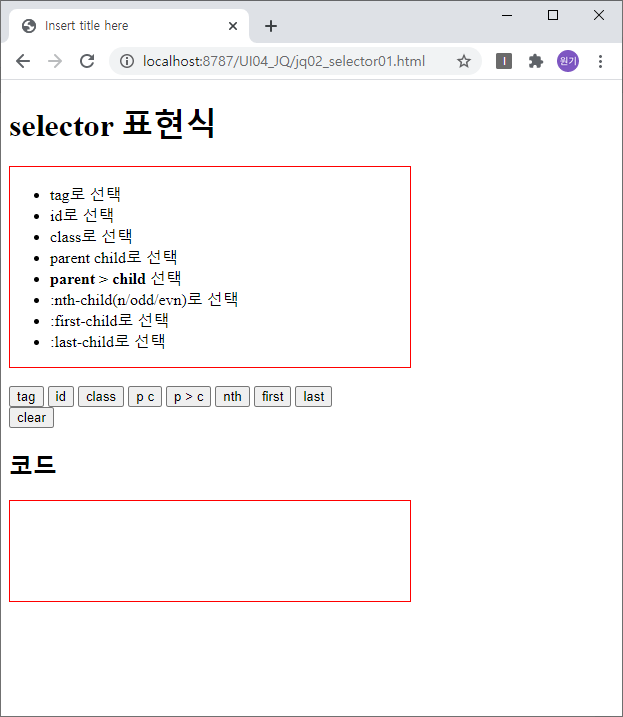
버튼을 누르면 해당 버튼에서 실행된 함수의 명령코드가 아래쪽에 나오도록 작성하였습니다!
버튼의 이름은 선택자를 어떻게 주었는지에 따라 value를 넣었습니다!
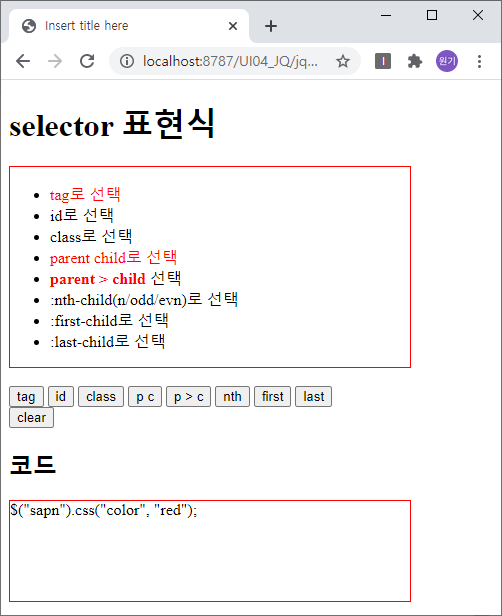
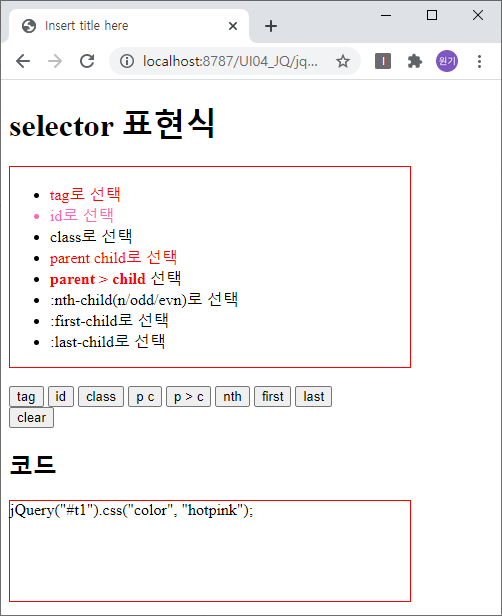
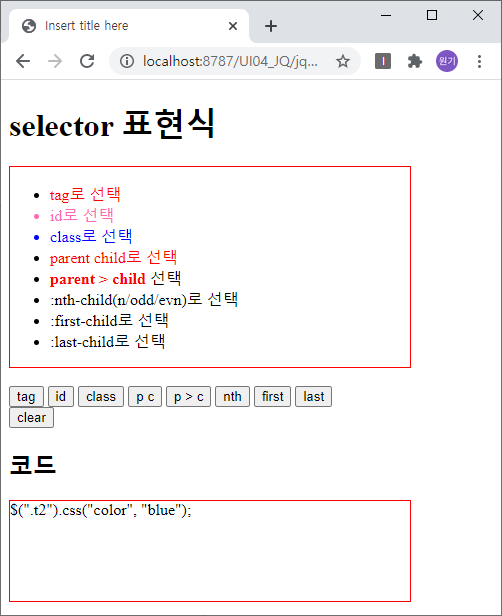
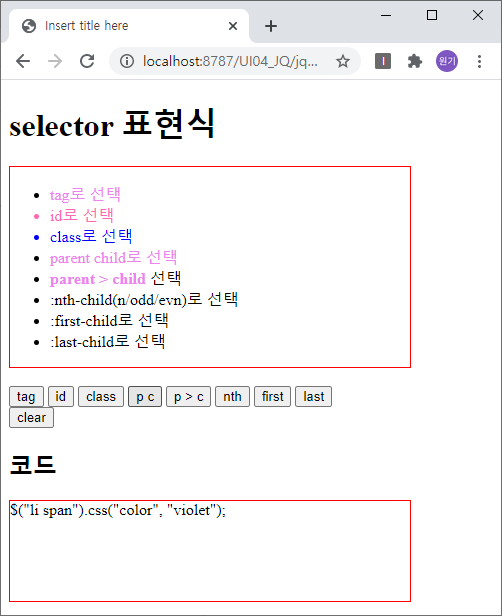
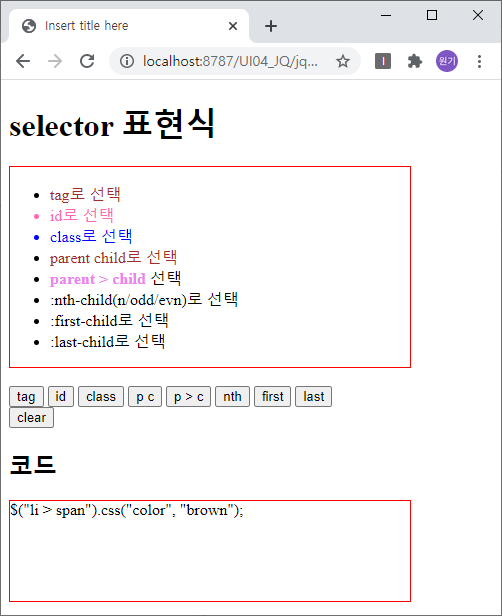
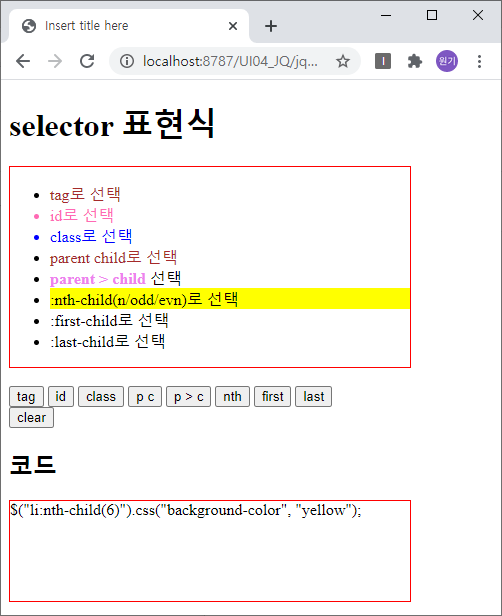
function sel06(){
$("li:nth-child(6)").css("background-color", "yellow"); // 보통 숫자로 뭔가를 찾을때는 0부터 시작하는 경우가 많지만 얘는 1부터 시작함
//$("li:nth-child(odd)").css("background-color", "yellow"); //홀수 번째
//$("li:nth-child(even)").css("background-color", "yellow"); //짝수 번쨰
$("#view").text('$("li:nth-child(6)").css("background-color", "yellow");');
}nth는 배열처럼 번지수를 찾습니다.
예를들어 위와 같이 li:nth-child(6)이면 6번째 li를 찾습니다.
보통 배열에서는 0번지부터 찾지만 nth는 1번지부터 시작입니다.
child(odd)의 경우 모든 홀수번째를 찾게되고 even의 경우에는 모든 짝수번째를 찾게 됩니다.
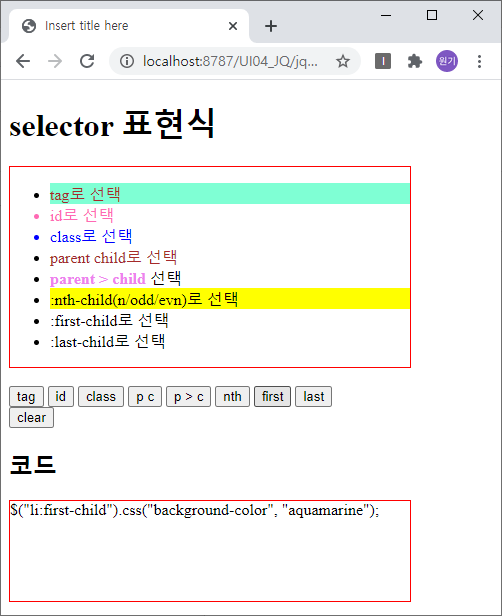
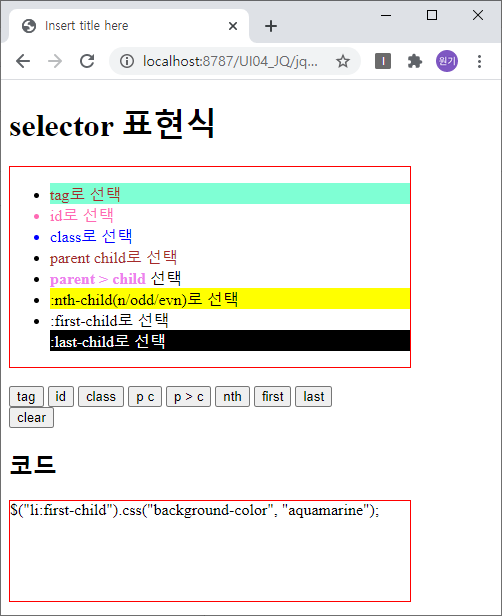
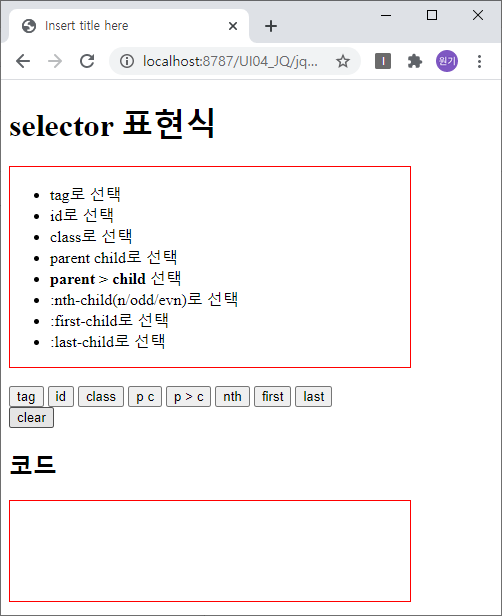
function cls(){
$("*").css("color", "").css("background-color", "");
$("#view").text('');
}clear버튼에는 위와 같이 전체선택자를 이용하여 속성을 없애주었습니다!
728x90
'JS 관련 > JQuery' 카테고리의 다른 글
| [jQeury] val()(value값 가져오기) (0) | 2022.02.10 |
|---|---|
| [jQeury] 제이쿼리 연습! (선택자 / hide, slideup 등) (0) | 2022.02.09 |
| [jQuery] show(), css(), toggle(), hide() (0) | 2022.02.07 |
| [jQuery] 제이쿼리 작성방법 (0) | 2022.02.06 |
| [jQuery] 제이쿼리가 뭔데?? (0) | 2022.02.05 |
![[jQuery] 선택자(selector)](https://img1.daumcdn.net/thumb/R750x0/?scode=mtistory2&fname=https%3A%2F%2Fblog.kakaocdn.net%2Fdn%2FcpUiXu%2FbtrmNpk3L0E%2FnuM9Ck9k0FLHYqlm3wwnR0%2Fimg.jpg)